Manage your compressed files, create packages, or open packages with multiple items with the app IZIP. With this program, you can compress your files, add passwords to keep out unauthorized users, and use whatever file extension you need.
IZIP has a simple interface that anyone can use, even if they’ve never used file compression tools before. To compress your files, simply follow the program's step-by-step instructions. First, choose if you need to create a compressed file or extract files from an already compressed file.
To compress several files, simply browse your files to find all the items you need and select them, then create a custom password, name your file, and then choose the correct extension. IZIP is compatible with ZIP, ZIPX, RAR, TAR, and 7ZIP.
It's even easier to extract compressed files. Simply select a file, enter the password if necessary, and let the program complete the process. Once you’ve extracted all your files, you can choose what to do with them right from the program. Work with compressed files quickly and safely -and without limitations- with the program IZIP.

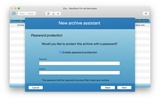










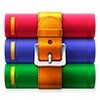









Comments
There are no opinions about IZIP yet. Be the first! Comment